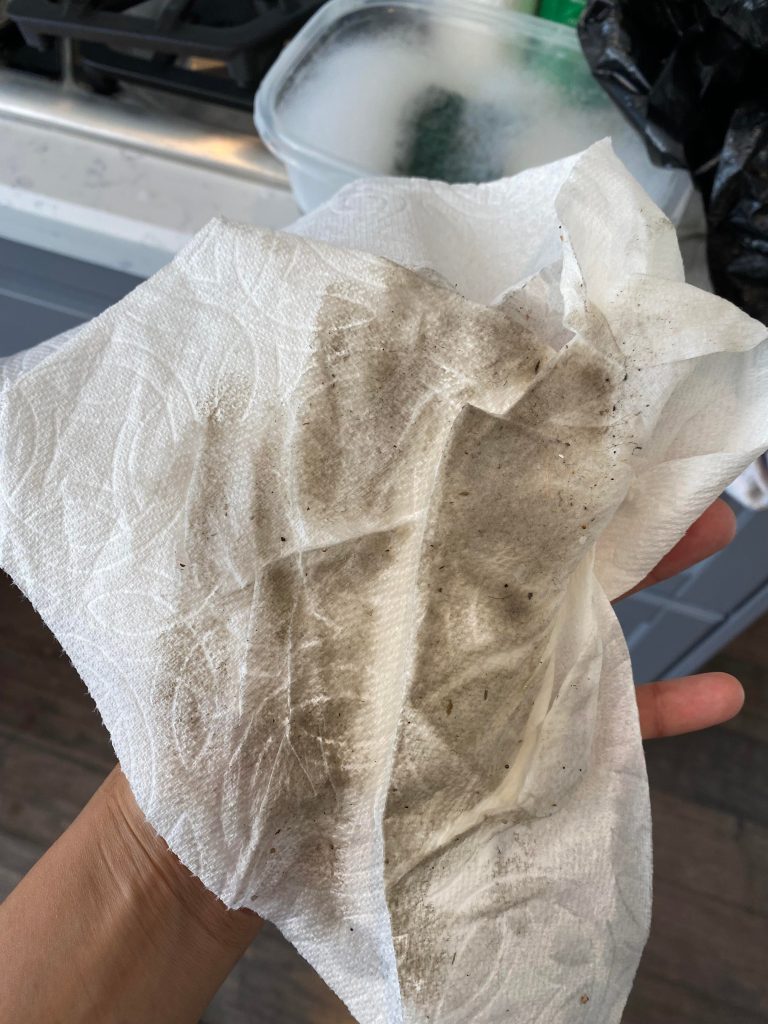Why Does My Robot Vacuum Keep Going in Circles?


There are a few reasons your robot vacuum might be going in circles. One possibility is that the battery is low and needs to be recharged. Another possibility is that there’s something blocking the sensors, preventing the vacuum from moving in a straight line.
You can try moving any furniture or other objects that might be blocking the sensors and see if that helps. If not, you may need to reset the vacuum or contact customer support for further assistance.
If your robot vacuum is constantly going in circles, there are a few possible explanations. One possibility is that the sensors on the bottom of the vacuum are dirty or obstructed, which can cause the vacuum to think it’s still in one spot even when it’s moving. Another possibility is that the wheels are misaligned, causing the vacuum to move in a circle instead of straight ahead.
Finally, it’s also possible that there is something wrong with the drive motors or electronic controller inside the vacuum itself. If you suspect any of these issues, it’s best to take your vacuum to a qualified repair technician for diagnosis and repairs.
How to Fix Roomba Going in Circles
If your Roomba is going in circles, there are a few possible explanations. The first thing you should do is check for any obstructions that might be causing the issue. If there are none, then it’s likely that your Roomba’s sensors are dirty or misaligned.
You can clean the sensors with a soft cloth and realign them by following the instructions in your Roomba’s manual. If those solutions don’t work, then it’s possible that your Roomba’s wheels are unevenly worn down. This can cause the Roomba to veer to one side or the other, which can eventually lead to circling behavior.
To fix this, you’ll need to replace one or more of the wheels. You can find replacement wheels at most home improvement stores or online retailers that sell Roombas. Once you’ve replaced the wheel (or wheels), be sure to test out your Roomba on a variety of different surfaces to ensure that it’s moving properly again.
Why Does My Shark Robot Vacuum Keep Going in Circles?
If your shark robot vacuum is repeatedly going in circles, there could be a few different reasons why. The first possibility is that something is obstructing the sensors on the bottom of the vacuum, which are responsible for detecting obstacles and changes in direction. If there’s something blocking the sensors (like a rug or piece of furniture), the vacuum will keep going in circles because it can’t detect when it needs to turn.
Another possibility is that the wheels on your vacuum are not properly aligned, which can cause it to veer off course and go in circles. Finally, if you’ve just started using your vacuum and it’s still getting used to its surroundings, it may take a few tries before it starts moving around in a straight line. If you’re still having trouble after trying these things, you can always contact Shark customer service for help.
Why is My Eufy Spinning in Circles?
If your EUFY is spinning in circles, it may be due to a problem with the gyroscope. The gyroscope is responsible for keeping the EUFY balanced and stable, so if it’s not working properly, the EUFY will start to spin. There are a few things you can try to fix this issue:
1. First, make sure that the EUFY is turned on and that the batteries are fully charged. If the batteries are low, this can cause the gyroscope to malfunction.
2. Next, try calibrating the gyroscope.
To do this, place the EUFY on a level surface and press and hold the “Calibrate” button for 3 seconds.
3. If neither of these solutions work, you may need to replace the gyroscope entirely. This can be done by opening up theEU FY and removing the old gyroscope from its socket.
How Do I Reset My Robot Vacuum?
Assuming you would like tips on how to reset your robot vacuum:
If your robot vacuum is not functioning properly, you may need to reset it. To do this, first make sure that the vacuum is turned off and unplugged.
Then, remove the dustbin and any debris that may be blocking the sensors or brushes. Next, wipe down the inside of the vacuum with a damp cloth. Finally, press and hold the power button for 30 seconds to fully reset the device.
Why Does My Roomba Keep Going Over the Same Area?
There are a few reasons your Roomba might keep going over the same area:
1. There’s something blocking its path. This could be anything from a toy to a piece of furniture.
If there’s something blocking the Roomba’s path, it will keep trying to go over that area until it finally succeeds.
2. The Roomba is dirty. If the sensors or brushes are covered in dirt, the Roomba may think that it needs to clean that area more thoroughly and keep going over it.
3. The room is too small. If the room you’re trying to clean is too small, the Roomba may not have enough space to move around and will end up going over the same areas multiple times. Try moving any obstacles out of the way and see if that helps.
4. You need to reset your base station. If you’ve recently moved your base station, you’ll need to reset it so that the Roomba knows where it is. To do this, simply press and hold the “reset” button for two seconds before releasing it.
How To Repair Robot Vacuum Move Around In Circles and Backwards
Conclusion
Overall, it is clear that there are a few common causes behind why a robot vacuum may be going in circles. These include clogged roller brushes, incorrect wheel alignment, or low batteries. These issues can be fixed fairly easily by cleaning the brushes, calibrating the wheels, or replacing the battery. If these solutions do not fix the problem, it may be necessary to contact the manufacturer for assistance.